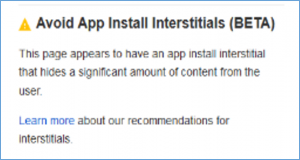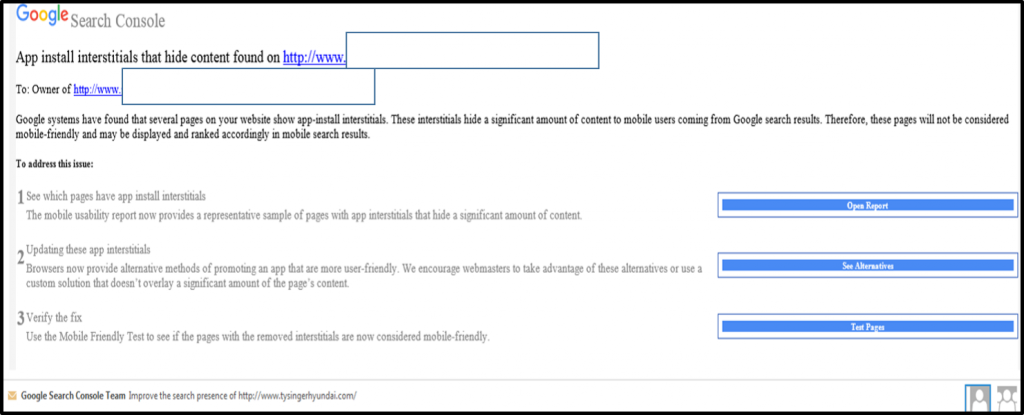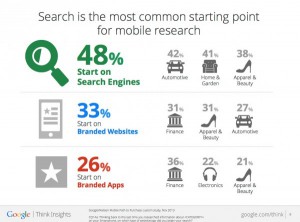On September 1, 2015, Google announced that they would begin flagging sites as “Not Mobile Friendly” in the Google Search Console if they were using a Mobile App Interstitial that “hides a significant amount of content and prompts the user to install an app”. Google is doing so because their “analysis shows that it is not a good search experience and can be frustrating for users because they are expecting to see the content of the web page.”
I didn’t think much about the announcement at the time, because I had never seen one of DealerOn’s websites use a “Download Our App” message. Early last week, I happened to come across a dealership’s group website (not one of our customer’s) that DID have this problem. I’ve obscured the dealership’s name, which otherwise would appear at the top of the screen. Here is what the site looked like on my phone:

I noticed that the site did not show as “Mobile Friendly” in Google’s search results, so I went to the Google Mobile-friendly testing tool (https://www.google.com/webmasters/tools/mobile-friendly/) to try and find out why. When I put the URL into the Google Mobile Friendly testing tool, this was the answer I got back from Google:
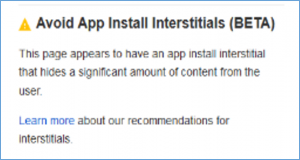
It appears that Google is now classifying websites as “not mobile friendly” if they have App Download Interstitials that cover up content from the dealer’s site.
Make sure that if you’re promoting your App on your dealership website, and encouraging your customers to download the App straight from your site, that you have run your website through Google’s Mobile-Friendly testing tool to make sure you haven’t inadvertently damaged its “mobile friendliness” with Google.
Google Search Console
About three days after I saw this, I was reminded of another important lesson from Google that I want to pass along to dealers and their vendors. It turns out that one of our clients WAS using an App very similar to the one that I just showed above. We received this email from the Google Search Console (formerly Google Webmaster Tools) stating that one of our sites was NOT Mobile-friendly due to “App install interstitials that hide content”.
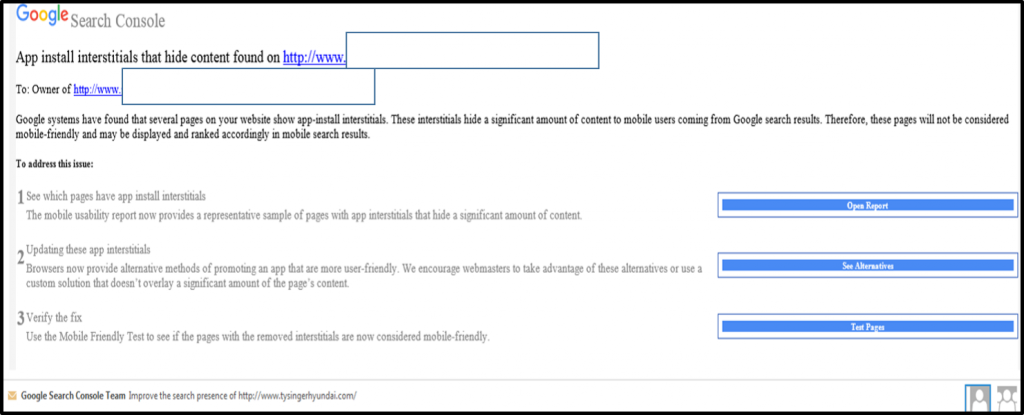
The email that Google Search Console sent was very helpful. It even included a link to the report in Search Console that shows all of the pages on the site that are impacted by the app interstitial.
Most importantly, the notification is PRO-ACTIVE! If your site is impacted by this change Google will actually notify you or your website vendor, provided that you have Webmaster Tools/Search Console properly set up on your site. For years I’ve been telling dealers that they should make sure their website provider is not only setting up their websites in Google Webmaster Tools/Search Console, but that they also pro-actively monitor their website performance using that tool. Google’s recent change makes that more critical than ever. If your website provider has not connected your site with Google’s Search Console and aren’t vigilantly monitoring your site’s health, you may be losing traffic, leads, and money due to a problem that Google is trying to warn you about.
Wrap Up
Make sure that if you have a Mobile App and you advertise it on your website, you check your site in Google’s mobile friendly test panel. Even if you don’t have a mobile app interstitial, you should probably run your site through the mobile friendly test anyway to make sure you don’t have one of the 10-20% of dealer sites that still aren’t mobile friendly. Finally, and perhaps most importantly, make sure that your site is set up on Google Search Console, so if Google ever does flag it for any issues, you get alerted before it costs you any real money.