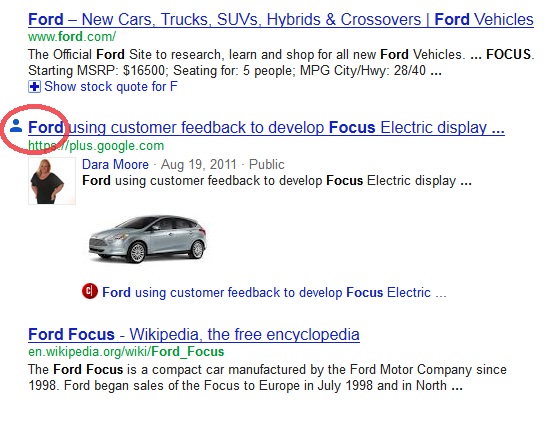In Google’s latest attempt to make Google+ the biggest social network, they’ve integrated it into your search results.
Of course, this hasn’t been done across all Google search results. In order to see this integration, you must be logged into Google+ (though some have seen it simply logged into Google) and be using their secure search portal at https://www.google.com. The company is calling this search update “Search Plus Your World” and allows users to “search across information that is private and only shared to you, not just the public web,” according to Jack Menzel, product management director of search.
Search results from non-“authoritative results” will be clearly marked, but relevant pictures, updates, and articles from those in your Circles will show directly on your search results page.
Here is an example from a search for “Ford Focus” when signed into Google+:
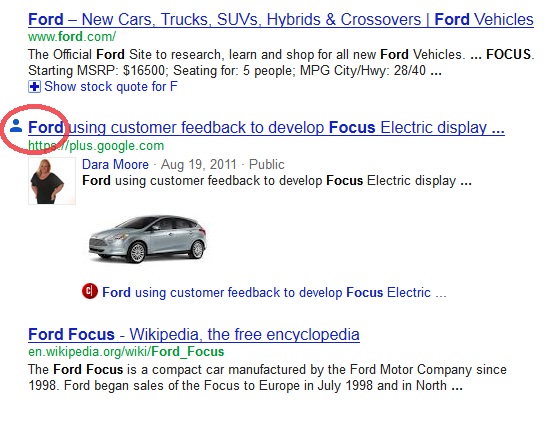 When searching for a person (and I would assume a brand name), Google assumes you are looking for someone in your Google+ Circles, if applicable. So imagine a potential customer, connected to your dealership through Google+, uses Google search to find their next car. Your dealership has another opportunity to connect with this car buyer (and your auto dealer website has another chance to rank on the search engine results page), but only if you have a presence on Google+ and use it to connect with buyers in your area.
When searching for a person (and I would assume a brand name), Google assumes you are looking for someone in your Google+ Circles, if applicable. So imagine a potential customer, connected to your dealership through Google+, uses Google search to find their next car. Your dealership has another opportunity to connect with this car buyer (and your auto dealer website has another chance to rank on the search engine results page), but only if you have a presence on Google+ and use it to connect with buyers in your area.
Because Search Plus Your World will bring back results from “limited” shares on Google+ as well as privately shared photos from Picasa, there is the potential misconception that items appearing are public information, and the public sharing that could happen. However, nothing will be shown that you wouldn’t be able to see otherwise.
What do you think? Does this make you more or less likely to amp up the Google+ presence of your auto dealership? Or do you think this move just removes a step from searching your Google+ Circles and using the search engine?