

We’re going over homepage blocks, things to consider when designing the mobile version of your site, and of course the best way to work with DealerOn to get the website you need.
What’s a Homepage Block?
A homepage “block” is a container for web content. It can contain any number of things, including but not limited to a widget such as a search or model bar, a form, text, images, or carousels. They are a convenient unit of content that a user can process and interact with. DealerOn homepages can have up to 10, one of which is usually reserved for an inventory search widget or a search valet.
So you can have up to 10, but how many should you have? As you might have guessed, that number is less than 10, for the same reasons that we advise against too much content on any single page. You want your visitors to interact with specific parts of a page to get them on the all-important pipeline to submitting a lead.
For an attractive, streamlined design with high interactivity, we recommend between five and seven distinct sections of content. Studies have shown that pages with seven or fewer blocks have consistently higher rates of both interactivity and conversion.
Mobile versus Desktop
We spend a lot of time on the blog and in our Wednesday Workshops stressing the importance of having a site that works on all devices.
To keep your site’s loading speed nice and fast, you want to avoid having large images or too many scripts.
Be aware that a design that looks great on a desktop might not translate well to a mobile device. At DealerOn, we specifically design sites for screens down to as small as 320 pixels wide. At this size, images and banners can be cramped, so keep that in mind when selecting them.
Your users will want the information they’re looking for as quickly as possible, regardless of device. A challenge with mobile devices is that screens are far smaller, so designers have much less real estate to work with. Place your most important content high on the page to ensure your visitors will see it.
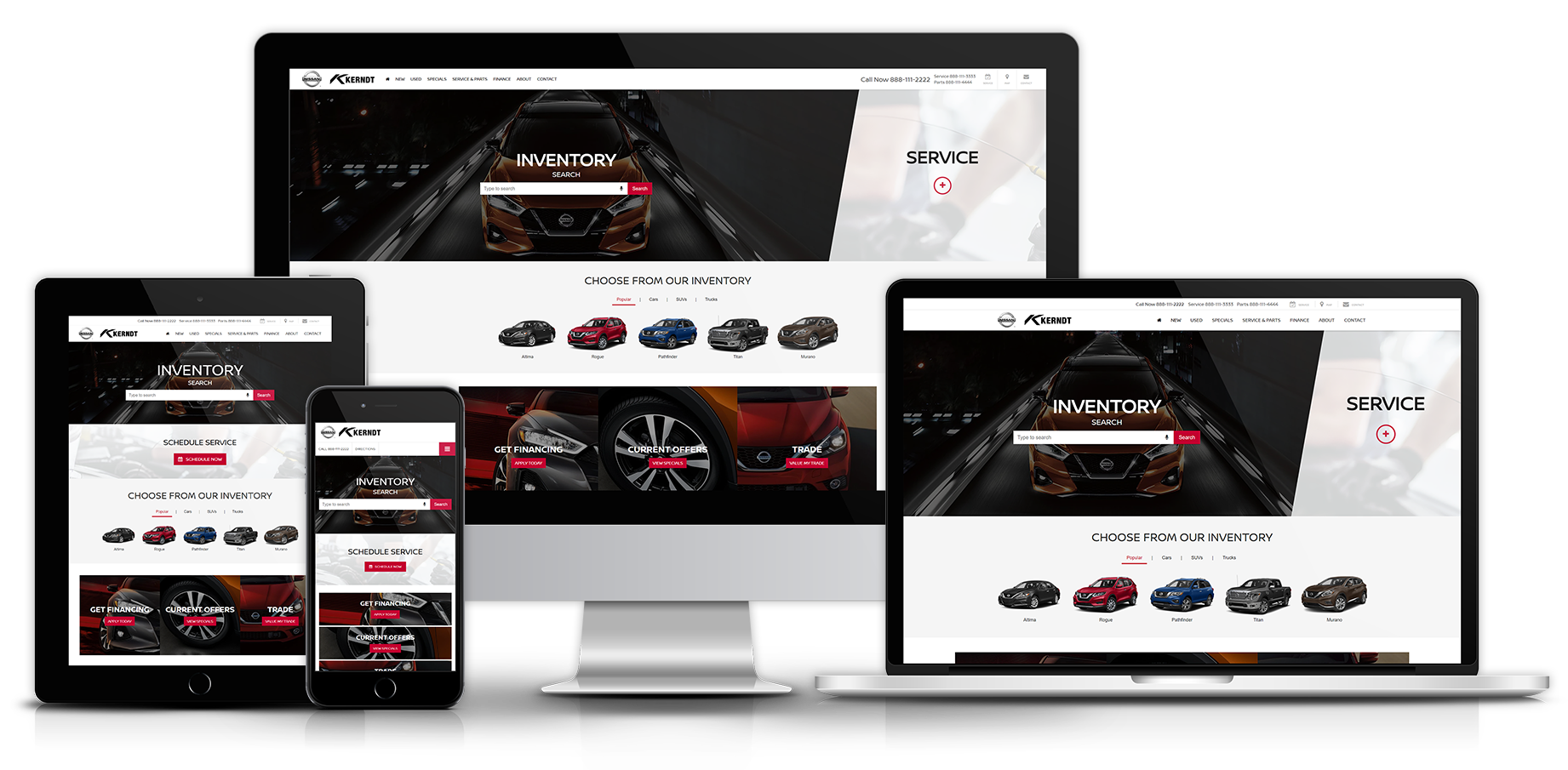
We specifically design sites for screens down to as small as 320 pixels wide.
Working with DealerOn
At DealerOn, we assign all of our clients an onboard consultant. Make sure to provide them with as much information as possible. Think about what you want on your site, and add to that anything else you can think of. The more you tell your onboard consultant, the better they will be able to provide you with the site you want as quickly as possible.
Tell your consultant what’s important to your dealership, whether it’s your lifetime warranties or special services like home delivery. That way, they can integrate it seamlessly into your page.
We have a number of showcase sites, which are intended to show you some of what we can do. Obviously, it would be impossible to display everything our talented and innovative staff can accomplish, so don’t feel constrained by what you see. Always keep your OEM’s compliance rules in mind when building your site, and remember that many allow you to mix and match block elements.
And try to stay in contact with your project coordinator. That will ensure your launch stays on schedule.
Current Trends
DealerOn keeps track of the current trends in website design in order to provide a finely-tuned, intuitive experience for shoppers. We’ve noticed an increase in the use of scrolling animations, emphasis on microinteractions, techniques such as dark mode and softer colors to reduce eye strain, and an increased focus on high caliber user experience from the moment a visitor lands on the page.
As DealerOn moves into 2021, we’re looking at all of these trends and more. We’re cooking up some fresh design solutions and we’re continuing to optimize site speed and accessibility. We can’t wait to show you what we have in store.


