We all know that one of the most important traffic sources for the typical car dealer website is Google’s organic search listings. Google has made it very clear that one of the most important factors in determining where your dealership’s website content ranks on Google is the speed at which that page loads for their users. Google has stressed that the page load time is an EVEN bigger factor for mobile rankings than for traditional desktop search results. Did you know that Google Analytics has a Site Speed Page Timings report that shows you the speed for EVERY page on your site in one easy report?
Over the last few weeks, we have written about Google’s site speed insight tool that can show you or your website provider how to lower the load time of a particular page on your site. But how can you get information about which pages you should check? The Google Analytics Site Speed Page Timings report shows you Google’s calculated load time for EVERY page on your site, along with the amount of traffic each page receives, and what the Bounce Rate is for that page!
Page Timings Report:
Here is an example of the Google Analytics Page Timings report. To access the report in your Google Analytics account, just click through on “Behavior>Behavior Flow>Site Speed>Page Timings”. You will get a report that looks like this:
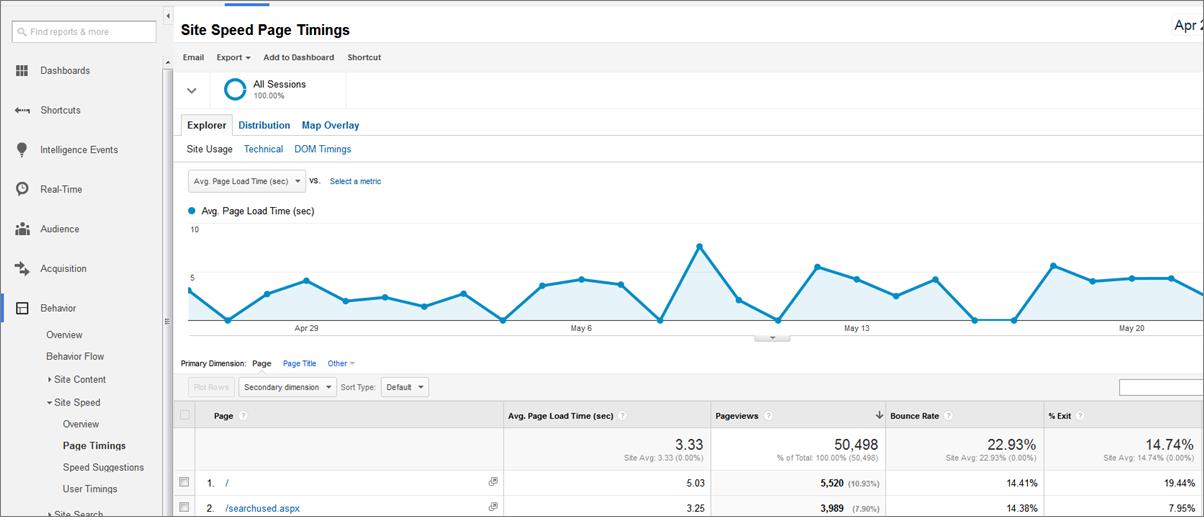
For every page on your site, the report shows:
- The time it take to load the page in Seconds
- The # of page views during the time period for which you’ve run the report
- The Bounce Rate for the page
- The Exit Rate
If you use the sort functionality within the report, you can focus on the pages with the highest Load times, the Most Traffic, or the highest Bounce Rates. You can easily identify the highest trafficked pages on your site that also have high Bounce Rates, and see if the load times for those pages are part of the Bounce Rate problem.
You can even filter this report to just show Organic Search traffic and use “Landing Page” as the Primary Dimension, which will then show you the actual load time for consumers coming to your website from Google or Bing. Because you also have the Page Views, you can easily focus on the pages with High Load Times, High Bounce Rates and High Traffic volumes, helping you to get the most return from your time investment.
Because page speed is an even more critical SEO factor for mobile, this report REALLY becomes valuable if you filter the traffic to show only Mobile Visitors. When you create a report that shows pages that have lots of traffic, high bounce rates, and high load times for Mobile traffic, you can use the Google PageSpeed Insights Tool to get actionable information on how to speed up the pages that will provide the most value to your dealership if you optimize them (because they have the most inbound traffic).
If you are investing a material amount of money in paid search advertising, you should run this same report, filtered on your paid search traffic. You can then isolate any landing pages that are problematic from a Speed/Bounce Rate view. Once you’ve isolated the problem landing pages you could send the traffic to a similar, but faster landing page with a lower bounce rate, invest some time in fixing the current landing page, or pause the campaign until you have time to improve your results.
Speed Suggestions Report:
If you just want to see a list of pages with their accompanying Google Page Speed scores, you can click on the “Speed Suggestions” report just below the “Page Timings” report and get a list of all the pages in your site, sorted by Page views, with the accompanying Google Page Speed score (0-100) and a link to the Google Insight suggestions for improving the page speed.
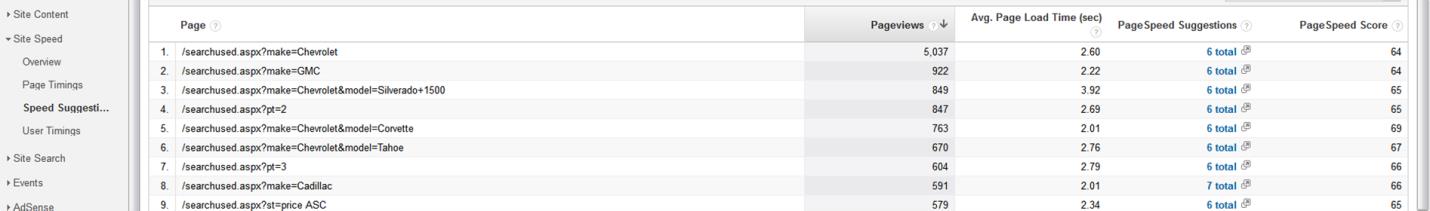
Google is continuously improving Google Analytics to provide insight into how Google evaluates your site’s content for its organic search rankings and paid search traffic. Make sure that you aren’t overlooking this free tool that can help you, your website provider, your SEO guru, or your paid search vendor maximize your dealership’s return on their time and efforts.


