

Last month, Google My Business debuted a new way to track your performance on the platform. We’re going to go over them in detail so you know exactly how these changes affect you.
First and foremost, the insights have moved. If you’ve logged onto your GMB account lately, you’ve probably received a message to that effect. Clicking on “See new profile performance” will show you the new way GMB is choosing to visualize your data. Otherwise, click on View Profile, then Promote, then Performance. Select a date range, click Apply, and your data should appear.
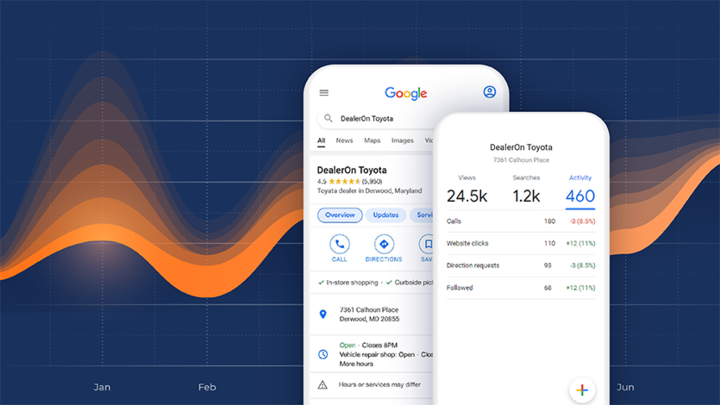
The best new change is that the metrics now track six months as opposed to the former three, plotted month by month.
The best new change is that the metrics now track six months as opposed to the former three, plotted month by month. This should give you a more complete idea of how you’re doing. Additionally, it will show you which search terms were used to find you, a piece of information that could have a huge impact on SEO.
Some data points are missing, however. Google has eliminated the tracking of website clicks, driving directions, and whether you were found on Google Search versus Google Maps. Google has a complete listing of the changes on their website.
Right now, we don’t know if these features are gone forever. This new version appears to be a work in progress. The features we’re missing could always reappear, and it never hurts to let them know what you think.
Source: https://support.google.com/business/answer/10018786?hl=en&ref_topic=9674108


