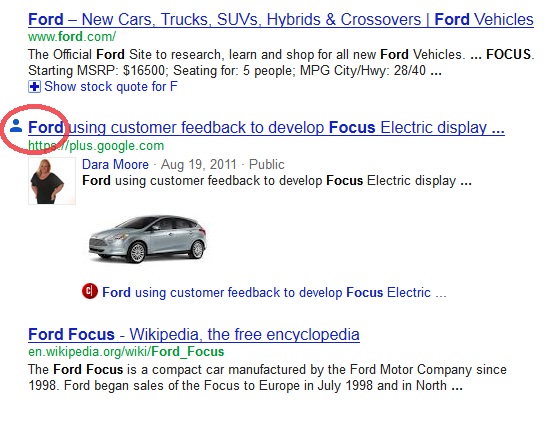A few weeks ago I wrote about how Google was going to include items from Google+ in their regular search results when users were signed in, calling it “Search Plus Your World”. Now that users have had some time to get accustomed to it, I wanted to touch on how this new way of searching could benefit your car dealership’s local search optimization efforts.
>This combination of social media and search allows your dealership to do the same–combine your social media efforts with your search engine optimization efforts on Google. Some searches actually result in recommended “People and Pages on Google+”, and I would imagine this is only going to grow. Imagine if someone searched for a car dealership in your area, and your dealership was recommended!
Step 1 – Create a Google+ business page if you haven’t already. While Google is working on having the ability to create admins and having multiple emails tied to each account, this functionality doesn’t exist yet. Make sure you use a Gmail account that multiple people can have access to, not someone’s personal email account. The next few steps are similar to those for creating a Facebook page.
Step 2 – Choose a category, fill in your dealership name, and dealership URL.
Step 3 – Add a tagline (a short description of your dealership) and your logo.
Step 4 – Add some content. You may want to wait to start promoting it until you have some content to share. Update your Google+ page with relevant information, deals, and inventory. Make sure you use keywords that people may be searching for; otherwise your Google+ page may not show up in search results.
Step 5 – Promote it! Put it on your dealership site, blog, and in your emails. Encourage customers to follow your Google+ account just as you would your Twitter and Facebook.
Is your car dealership using Google+? Have you seen any results?