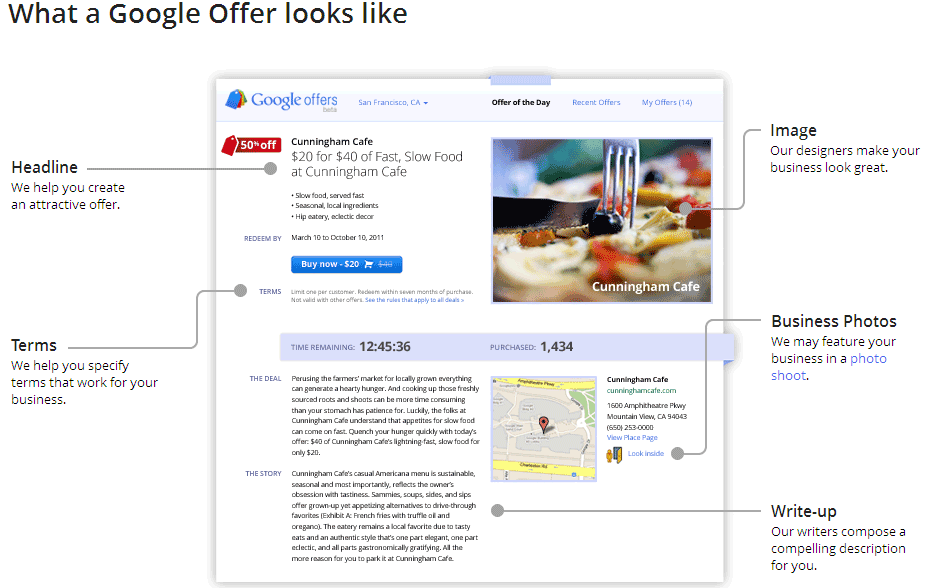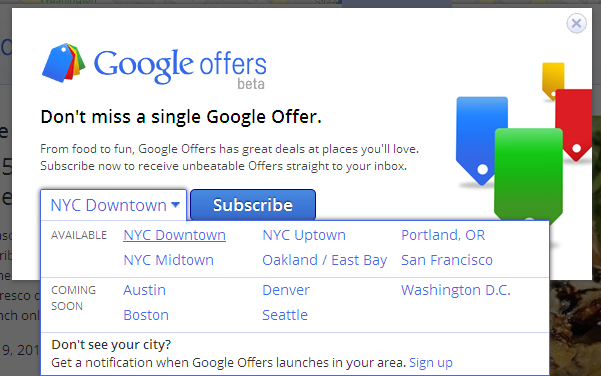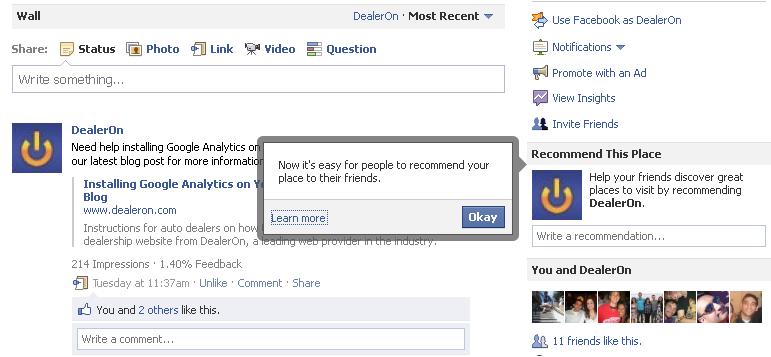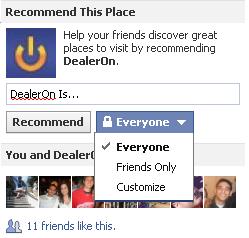When I’m talking with dealers about various aspects of their online marketing strategy, the reason that they most frequently bring up for why they aren’t more involved in social media is that they or their teams don’t have the time. I’m a strong believer in the theory that time is the new money, so I agree that sometimes there just aren’t enough hours in the day. At DealerOn, we believe that there is a definite benefit to devoting time and effort to social media, and luckily, there are many tools that can help your dealership get the most out of your time.
SocialOomph: I use this to help with DealerOn’s tweets and Facebook marketing efforts. I recommend the Professional version (it’s very reasonably priced) to schedule and track tweets and Facebook posts, as well as manage your accounts. Having a single login and platform to manage all of these activities is a HUGE time-saver.
Tweetdeck: I know a lot of people that love this tool. Anyone dipping their toe into social media will like that it’s free, and allows you to manage multiple social media profiles (Twitter, Facebook, LinkedIn, MySpace, Google Buzz, and Foursquare) in one place. It also has a great search tool that works across all the platforms they support.
Timely.is: This is another free tool. The software analyzes your Twitter updates, uses this information to determine which times during the day people are most likely to retweet and read your posts, and allows you to write and schedule your tweets based on their recommendations for maximum exposure.
I’m always looking for more efficient ways to manage my time. Does anyone have any other or better social media tools that they recommend?